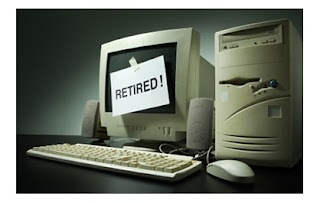 You can install old software by simple steps.
You can install old software by simple steps.Step 1. Change your date settings to an older date in order to the expiry date of software.
Step 2. Double click to software and go to installation process.
Also you can save your trial version software from expiry date.
It is not a real trick, but it can save your trial version from expiry.
You should do only one thing that remove CMOS battery from CPU and you never correct your date settings.
You can reinstall the expired software by simple method
Most trial software add a key in your system registry. When you uninstall a software after trial period has expired, all files are deleted except the keys in the registry. Therefore when you try installing it again, it will detects the key in your registry and gives you a message like "Your trial period has expired".
So the best way is to make a backup of the registry before installing any trial software. And when finally your trial has expired, you can uninstall the software, restore backup and try installing the software again. You can access your registry list by simple way. Click Start and select Run. Type "regedit" (without quotes) and click on OK. Here you can see a very big list of registry keys.











2 comments
Write commentsyou r great .....its worked
ReplyNice hack to install old softwares...
Reply