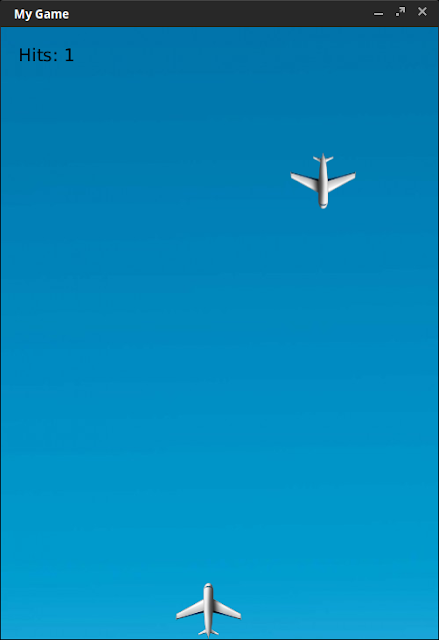
A simple game in JavaFX
Hi guyZ,
I would like to share a simple game source code in JavaFX. It is just same like the game developed in Android - http://terminalcoders.blogspot.in/2015/05/air-war-first-android-game-developed-by.html. Its JavaFX version code is here sharing.
The NetBeans project is hosted at: https://github.com/ajithkp560/GameInJavaFX
I would like to share a simple game source code in JavaFX. It is just same like the game developed in Android - http://terminalcoders.blogspot.in/2015/05/air-war-first-android-game-developed-by.html. Its JavaFX version code is here sharing.
The NetBeans project is hosted at: https://github.com/ajithkp560/GameInJavaFX
Source Code
import javafx.animation.KeyFrame;
import javafx.animation.KeyValue;
import javafx.animation.Timeline;
import javafx.application.Application;
import java.util.Random;
import javafx.beans.binding.Bindings;
import javafx.beans.property.IntegerProperty;
import javafx.beans.property.SimpleIntegerProperty;
import javafx.beans.value.ChangeListener;
import javafx.event.ActionEvent;
import javafx.event.EventHandler;
import javafx.scene.Node;
import javafx.scene.Scene;
import javafx.scene.image.Image;
import javafx.scene.image.ImageView;
import javafx.scene.input.KeyCode;
import javafx.scene.input.KeyEvent;
import javafx.scene.layout.AnchorPane;
import javafx.scene.layout.VBox;
import javafx.scene.layout.VBoxBuilder;
import javafx.scene.paint.Color;
import javafx.scene.shape.Circle;
import javafx.scene.text.Font;
import javafx.scene.text.Text;
import javafx.stage.Stage;
import javafx.util.Duration;
/**
*
* @author Ajith Kp (ajithkp560)
* http://www.terminalcoders.blogspot.de
* (c) _TERMINAL_CODERS_
*
*/
public class AirWar extends Application {
int x = 0;
IntegerProperty scoreCntr = new SimpleIntegerProperty(this, "scoreCntr");
VBox vx;
@Override
public void start(Stage stage) {
Image bg = new Image(this.getClass().getResource("bg.jpg").toString());
Image plri = new Image(this.getClass().getResource("player.png").toString());
Image enmi = new Image(this.getClass().getResource("enemy.png").toString());
ImageView back = new ImageView(bg);
ImageView plr = new ImageView(plri);
plr.setTranslateY(630);
plr.setTranslateX(200);
ImageView enm0 = new ImageView(enmi);
enm0.setTranslateY(5);
enm0.setTranslateX(200);
Timeline line = new Timeline();
EventHandler<ActionEvent> onFinished = (ActionEvent t) -> {
changeProps(enm0);
};
line.setCycleCount(Timeline.INDEFINITE);
final KeyValue kv = new KeyValue(enm0.yProperty(), 700);
final KeyFrame kf = new KeyFrame(Duration.millis(3000), onFinished,kv);
line.getKeyFrames().add(kf);
line.play();
Text scoreTxt = new Text();
scoreTxt.setFont(Font.font("Arial", 20.0D));
scoreTxt.textProperty().bind(Bindings.concat(new Object[] { "Hits: ", this.scoreCntr }));
vx = ((VBoxBuilder)((VBoxBuilder)((VBoxBuilder)VBoxBuilder.create().children(new Node[] { scoreTxt })).translateX(20.0D)).translateY(20.0D)).build();
AnchorPane root = new AnchorPane();
root.getChildren().add(back);
root.getChildren().add(plr);
root.getChildren().add(enm0);
root.getChildren().add(vx);
Scene scene = new Scene(root, 500, 700);
scene.setOnKeyPressed((KeyEvent event) -> {
if (event.getCode()==KeyCode.RIGHT) {
movePlayer(plr, 10);
} else if (event.getCode()==KeyCode.LEFT) {
movePlayer(plr, -10);
} else if (event.getCode()==KeyCode.SPACE) {
Circle c = new Circle(5, Color.RED);
c.setCenterX(200+75/2+plr.getX());
c.setCenterY(630);
Timeline ct = new Timeline();
ChangeListener<Number> checkFire = (ob, n, n1)->{
if(c.getBoundsInParent().intersects(enm0.getBoundsInParent()))
{
line.stop();
changeProps(enm0);
line.playFromStart();
ct.stop();
c.setCenterY(-5);
scoreCntr.set(scoreCntr.get()+1);
}
};
enm0.translateYProperty().addListener(checkFire);
enm0.translateXProperty().addListener(checkFire);
c.centerYProperty().addListener(checkFire);
c.centerXProperty().addListener(checkFire);
EventHandler<ActionEvent> onFinished1 = (ActionEvent t) -> {
root.getChildren().remove(c);
};
final KeyValue kv1 = new KeyValue(c.centerYProperty(), -10);
final KeyFrame kf1 = new KeyFrame(Duration.millis(1000), onFinished1, kv1);
ct.getKeyFrames().add(kf1);
ct.play();
root.getChildren().add(c);
}
});
stage.setTitle("My Game");
stage.setScene(scene);
stage.show();
}
void movePlayer(ImageView plr, int v)
{
x+=v;
Timeline move = new Timeline();
EventHandler<ActionEvent> onFinished = (ActionEvent t) -> {
if(plr.getX()<-200)
{
move.stop();
plr.setX(-200);
x = -200;
}
else if(plr.getX()>220)
{
plr.setX(220);
x = 220;
move.stop();
}
return;
};
final KeyValue kv = new KeyValue(plr.xProperty(), x);
final KeyFrame kf = new KeyFrame(Duration.millis(500), onFinished, kv);
move.getKeyFrames().add(kf);
move.play();
}
public static void main(String[] args) {
launch(args);
}
private void changeProps(ImageView enm) {
Random rand = new Random();
int v = rand.nextInt(2);
if(v==0)
{
enm.setX(-1*rand.nextInt(200));
}
else
{
enm.setX(rand.nextInt(200));
}
enm.setY(5);
}
}














